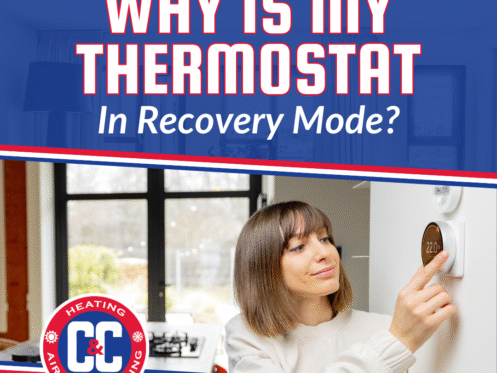What Recovery Mode Means on Your Thermostat
If your thermostat is in recovery mode, this is usually nothing to worry about. It’s a common feature on newer smart thermostats and programmable models. The unit isn’t likely to recover from a serious failure. Recovery mode is simply a more efficient way to keep your home warm or cool.
At C & C Heating and Air Conditioning, we understand that recovery mode is a new feature for many people. We’ll answer common questions and explain the concept in greater detail. If you have potential concerns about it, the information here should help.
What Is Recovery Mode on a Thermostat?
Perhaps you’ve turned it off, but your thermostat says it’s in recovery mode. This is a relatively new feature that older thermostats don’t have. In newer models from Ecobee or Honeywell, recovery is a common phase of operation. It simply means the unit is recovering from being in an energy-saving mode, such as when it’s been at a programmed temperature all night or while you were out during the day.
How Recovery Mode Enhances Comfort and Efficiency
When your thermostat is in recovery, it will work to reach a new temperature and adjust your HVAC system accordingly. This triggers the system to start cooling your home before you return from work or heating it before you get up from bed in the morning. The heating and air conditioning system will slowly work towards achieving the desired temperature, enhancing the home’s comfort before you have to think about it.
Common Reasons Your Thermostat Enters Recovery Mode
A programmable thermostat changes the temperature based on its settings. This important feature helps you save on energy bills, which is very important. When the thermostat enters recovery mode, it is likely automatically adjusting the home’s temperature to the set temperature in its settings. This helps the home remain energy efficient and takes an extra task off your mind.
Recovery mode, when enabled, allows the AC system to reach a specific temperature at a certain time of day. You’ll see it activate in the following circumstances:
- It’s Programmed to a Set Temperature at a Certain Time: Recovery mode typically begins one to two hours before you’ve scheduled the system to be at a certain temperature.
- The Programmed Time Hasn’t Passed Yet: If it’s still within a one- to two-hour window of the time you’ve scheduled a temperature change, seeing your thermostat in recovery mode is perfectly normal.
- Your HVAC Unit Hasn’t Reached the Desired Temperature: If it’s within a two-hour timeframe and your heating or cooling unit hasn’t matched the actual and set temperature, the thermostat will stay in recovery mode.
- Your Smart Thermostat Has Noticed a Certain Pattern: A smart thermostat can adjust its settings automatically based on how you use your HVAC system. Therefore, it may go into recovery mode to reach a predicted temperature level.
When May Recovery Mode Indicate a Potential Issue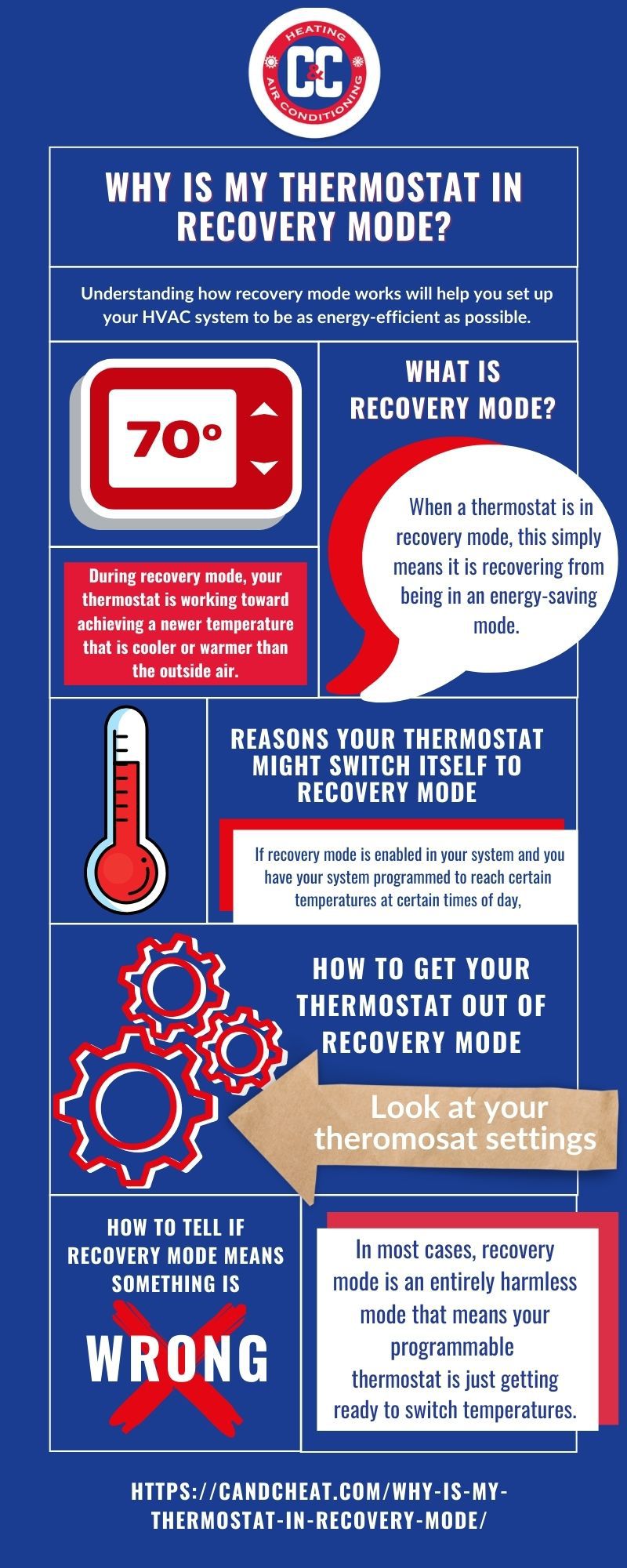
If everything is normal, recovery mode means your HVAC system is running to raise or lower the temperature to a preset or predicted level. However, it can indicate a problem in the following situations:
- The Programmed Time Has Passed: If the thermostat is in recovery mode after the programmed time has passed, your thermostat, air conditioner, or heater may be malfunctioning.
- The Temperature Isn’t Set to Change: If you’re asking, “Why does my thermostat say recovery,” and no temperature change is called for, ask your local HVAC contractor to check the system.
- The Thermostat Isn’t Set to Turn On or Off: A power surge may have erased some settings, restored your thermostat’s default settings, or damaged its hardware. A software glitch can also erase or change the settings.
- The Temperature Is Unexpectedly High or Low: If the thermostat keeps calling for a temperature much higher or lower than it’s programmed to, your HVAC system may have a fan problem or condenser coil issue.
What to Do About Recovery Mode Issues
Unless someone changes the setting, or a smart unit detects changes in HVAC usage, the thermostat shouldn’t be in recovery mode when not expected. It should also accurately register what your HVAC system is doing. Call a professional if the thermostat says “Heat On” but the furnace isn’t running, or it’s flashing “Cool AC” but your AC doesn’t start.
If the system isn’t working properly, check the air filter. A dirty filter can disrupt airflow and cause your HVAC unit to produce less heating or cooling (or shut down). Replacing the filter should trigger your thermostat to begin and exit recovery mode when expected.
If changing the air filter doesn’t help, it’s time to call your C & C, as we will check if the thermostat is malfunctioning, improperly calibrated, or has faulty wiring. There may be a mechanical or electrical problem if the system won’t turn on or is struggling to heat or cool your home.
Steps to Disable or Adjust Recovery Mode Settings
The steps to disable recovery mode or to adjust it depend on the brand of the thermostat. Below, we will provide you with the general steps of how you can do this yourself, outlining the steps for the three major manufacturers of smart thermostats— Honeywell (aka Smart Response), Nest, and Ecobee thermostats.
1. Locate Recovery Mode or Smart Response Setting
- For Honeywell Thermostat Recovery: Look for “Smart Response” or “Adaptive Recovery.”
- For Ecobee: Go to Settings > Preferences > Smart Recovery.
- For Nest: Recovery is built into learning behavior—disabling Auto-Schedule and Home/Away Assist can help reduce its effects.
2. Adjust for the Desired Temperature or Disable Recovery Mode
- Toggle the recovery setting to “OFF” to disable Recovery Mode
- Adjust the desired temperature to make any necessary changes
3. Save the New Scheduled Temperature Settings
- Confirm the new temperature changes
- Wait for the next cooling or heating cycle for the changes to take effect
4. Monitor System Behavior
- Spend a day or two monitoring the changes
- Adjust the temperatures manually for additional comfort as needed
Expert Assistance for Thermostat and HVAC System Concerns
Still stumped about how to get your smart thermostat to work for your benefit? Or maybe you have some other air conditioning concerns that you need help with? Whether you’re struggling to get the right temperature, address your indoor air quality concerns, or increase the energy efficiency of your home, you can count on C & C Heating and Air Conditioning for an advanced and reliable solution.
Contact C & C Heating & Air | Roseville, MI
If you’re experiencing unexpected recovery mode notifications or have questions about your thermostat’s settings, contact C & C Heating & Air Conditioning. Our experienced technicians are here to help you optimize your HVAC system for comfort and efficiency. Schedule a consultation today.
We provide heating and cooling system installation in and around Roseville, MI. Our team specializes in Trane, Carrier, and Lennox products. Also, read about Energy Star Tax Credits available to you in Michigan.
To request installation or repair help, contact C & C Heating and Air Conditioning today!